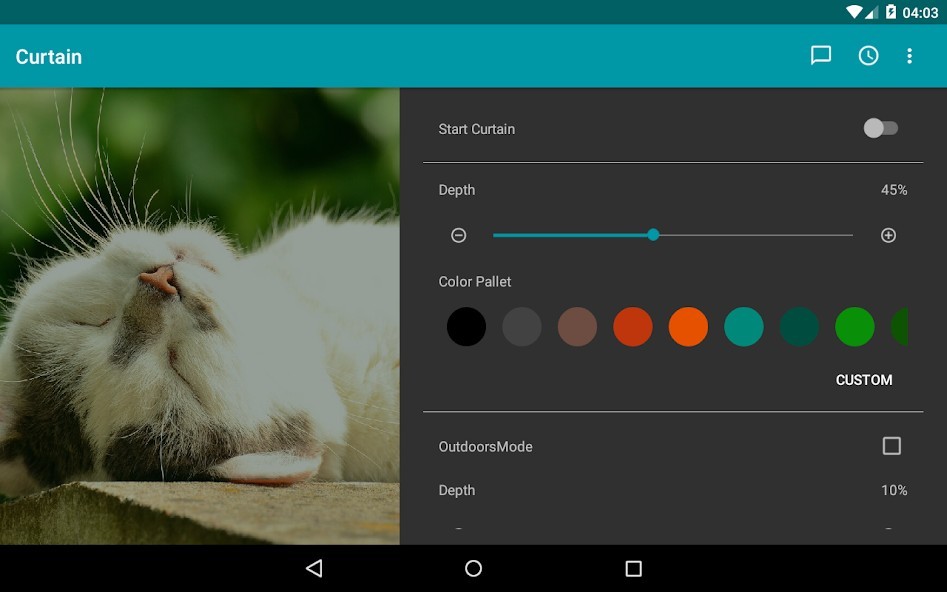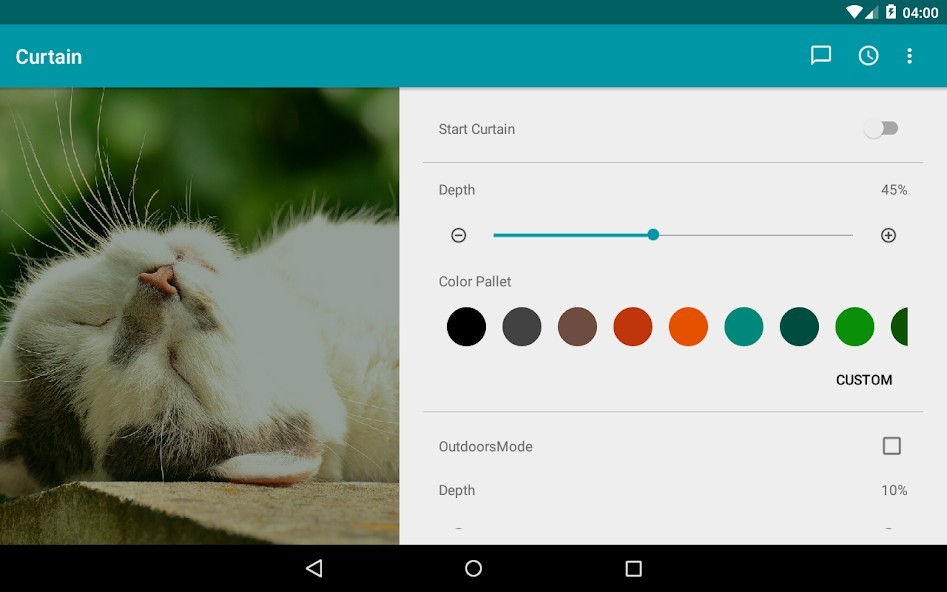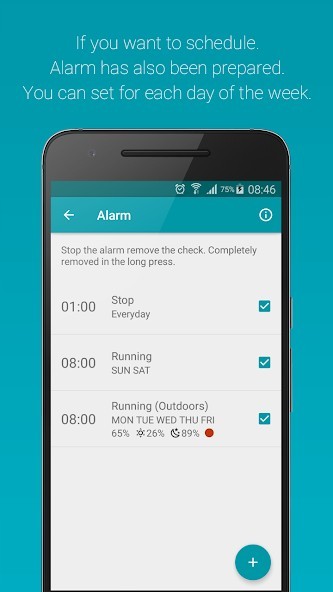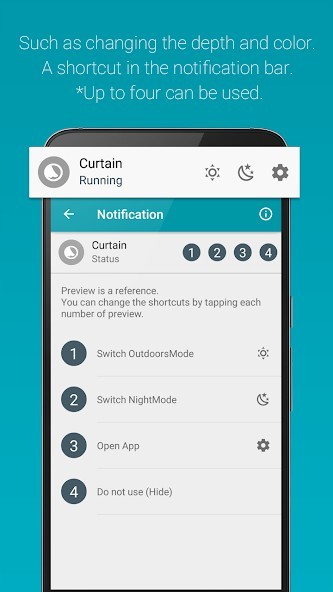Curtain
Rating: 0.00 (Votes:
0)
Curtain is a simple screen filter.It has been created for the purpose of that to alleviate the eye fatigue suppress the brightness.
* Please try the free version is the first one.Usage is simple. Turn on the switch to open the app.
Please set the color and depth of the liking after.
Blue Light cut effect if the warm colors such as sepia.
Please try once more, such as tiring to watch the screen.
It is glad if lightly fatigue even a little.
*Efficacy vary from person to person.
■ Notes on use
It is there are some to be careful on the OS specifications and application function.
For example, the installation of outside GooglePlay.
Please read it will appear tutorial is the first one.
It is also described in the in-app help.
*Android6 later
You'll need to grant permissions from the user.
Please cooperate so the app will guide.
■ Forced release function
If in use, you do not see anything too dark.
Please switch the screen on and off more than four times within 10 seconds.
Put simply press many times the power button for 10 seconds.When Forced release starts Curtain will stop.
■ Feature Description (simplified)
・Three modes.
It can be switched to provide up to three filters.
・Favorite.
Save and restore the favorite state.
・Notification bar shortcuts
You can set up a shortcut, such as mode switching.
Up to four can be set.
・Alarm
If you want to schedule the filter.
■ If the application does not auto-update
As much as possible operates at a higher priority service so that it is not stopped.Therefore during the curtain running (Including pause) it might not be the automatic update of GooglePlay.
In that case, we hope the update manually.
I appreciate your understanding in this matter.
■ Use Permissions
・draw over other apps.
It utilized for realizing the curtain.
It will show the filter in this Permissions.
・run at startup.
It uses to perform the start the curtain at boot time.
・expand/collapse status bar.
It uses to close the notification bar when you open the settings dialog.
User ReviewsAdd Comment & Review
Based on 0
Votes and 0 User Reviews
No reviews added yet.
Comments will not be approved to be posted if they are SPAM, abusive, off-topic, use profanity, contain a personal attack, or promote hate of any kind.
Other Apps in This Category