What you need to know
- NotebookLM users no longer need to manually find sources on the web for their projects.
- A new Discover sources feature automatically scours the web for source links related to your topic.
- The feature is available to all NotebookLM users, and it’s rolling out starting today.
NotebookLM is an AI-powered notebook that can help you study or understand virtually anything, and it works by intaking uploaded content, called sources. These sources could be documents, notes, or webpages, and you can upload them to a NotebookLM project. Starting today, April 2, Google is automating the process with a new Discover sources feature that scours the web for source links on your behalf, it announced in a blog post.
This functionality combines Google AI and Gemini’s ability to search the web with sourcing in NotebookLM projects. When users click the new Discover sources button in NotebookLM, they can describe the topic of their project. After that, NotebookLM takes care of the rest.
“NotebookLM gathers hundreds of potential web sources in seconds,” Google explains. “It analyzes them and picks the most relevant ones based on your defined topic. It presents up to 10 source recommendations, each with an annotated summary explaining its relevance to your topic.”
By checking the box for each suggested source recommendation, it will become available in your NotebookLM project, providing additional context. These sources can be used with Briefing Docs, FAQs, and Audio Overviews, and are also available for reading, note-taking, and citation purposes. On top of that, you can use the chatbot to converse with AI about the suggested sources.
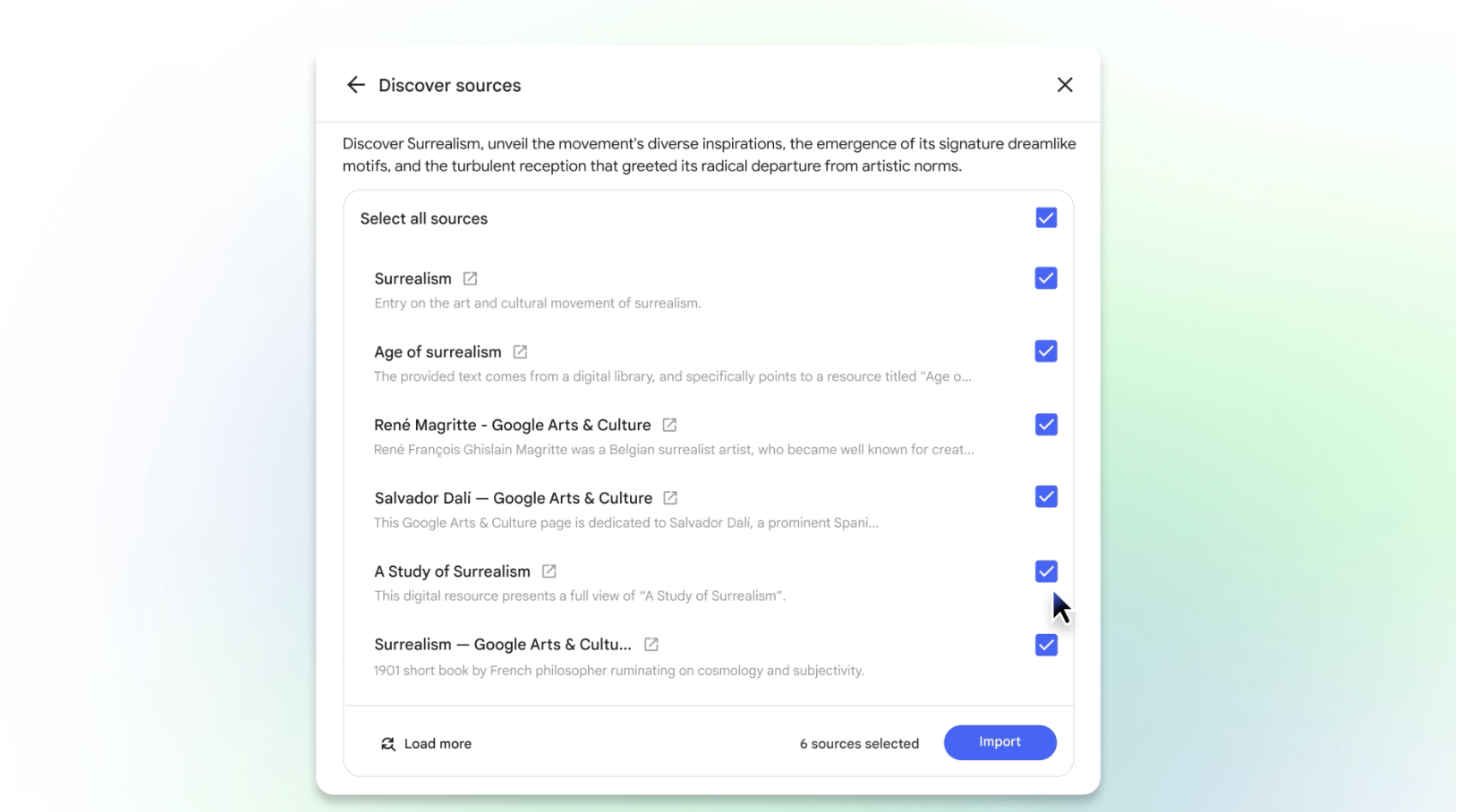
NotebookLM is also getting a new feature that pays homage to Google Search’s famous I’m feeling lucky button. It’s called I’m feeling curious, and it “generates sources on a random topic, offering a quick way for you to see the product’s source discovery agent in action.”
Google says the Discover sources feature is “the first of a series of NotebookLM features that uses the power of Gemini to find and collect relevant sources for your notebook.”
The tool will be available to all NotebookLM users, on free and paid tiers, and is rolling out starting today. It could take a week for all users to gain access to the feature.