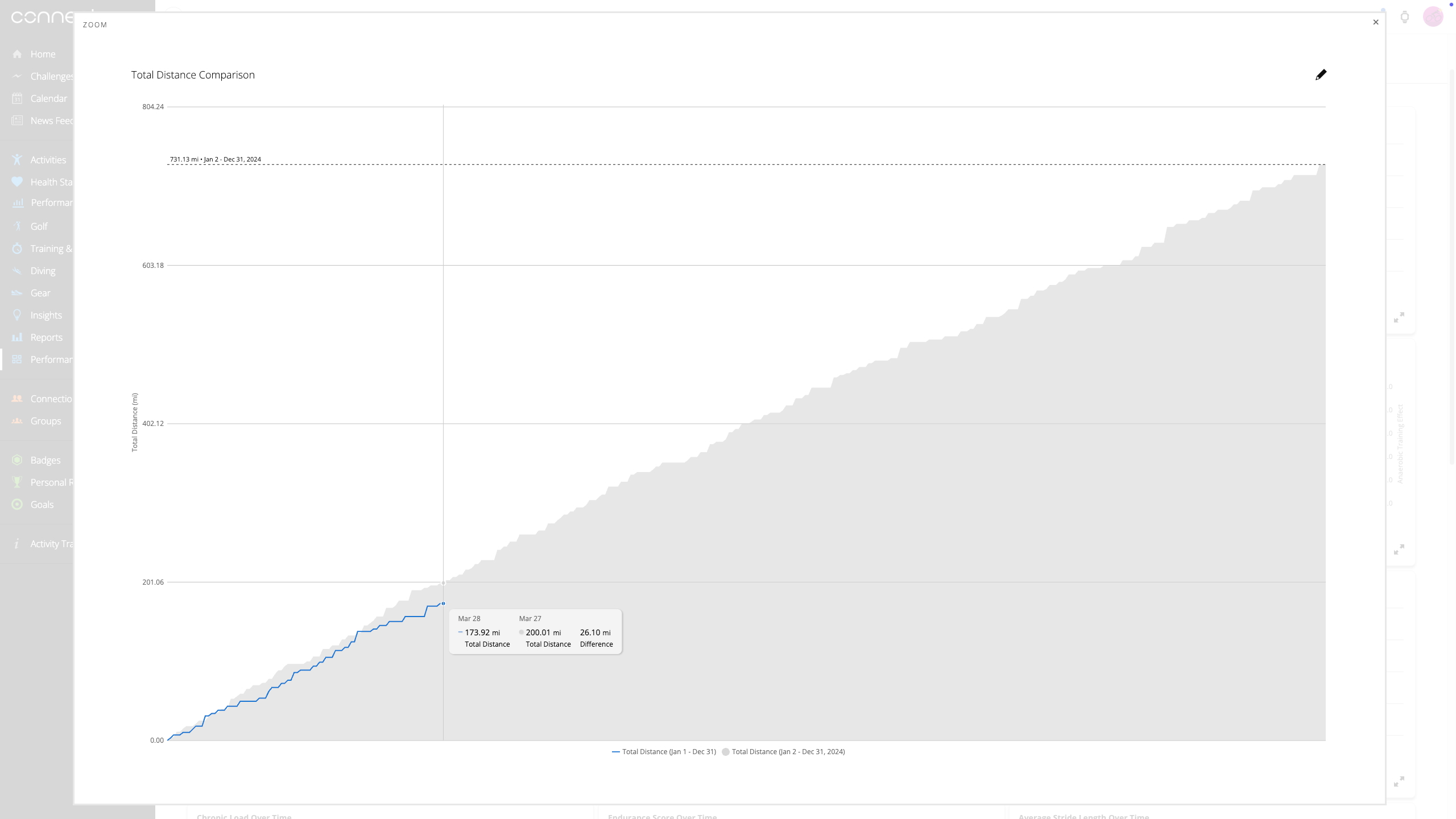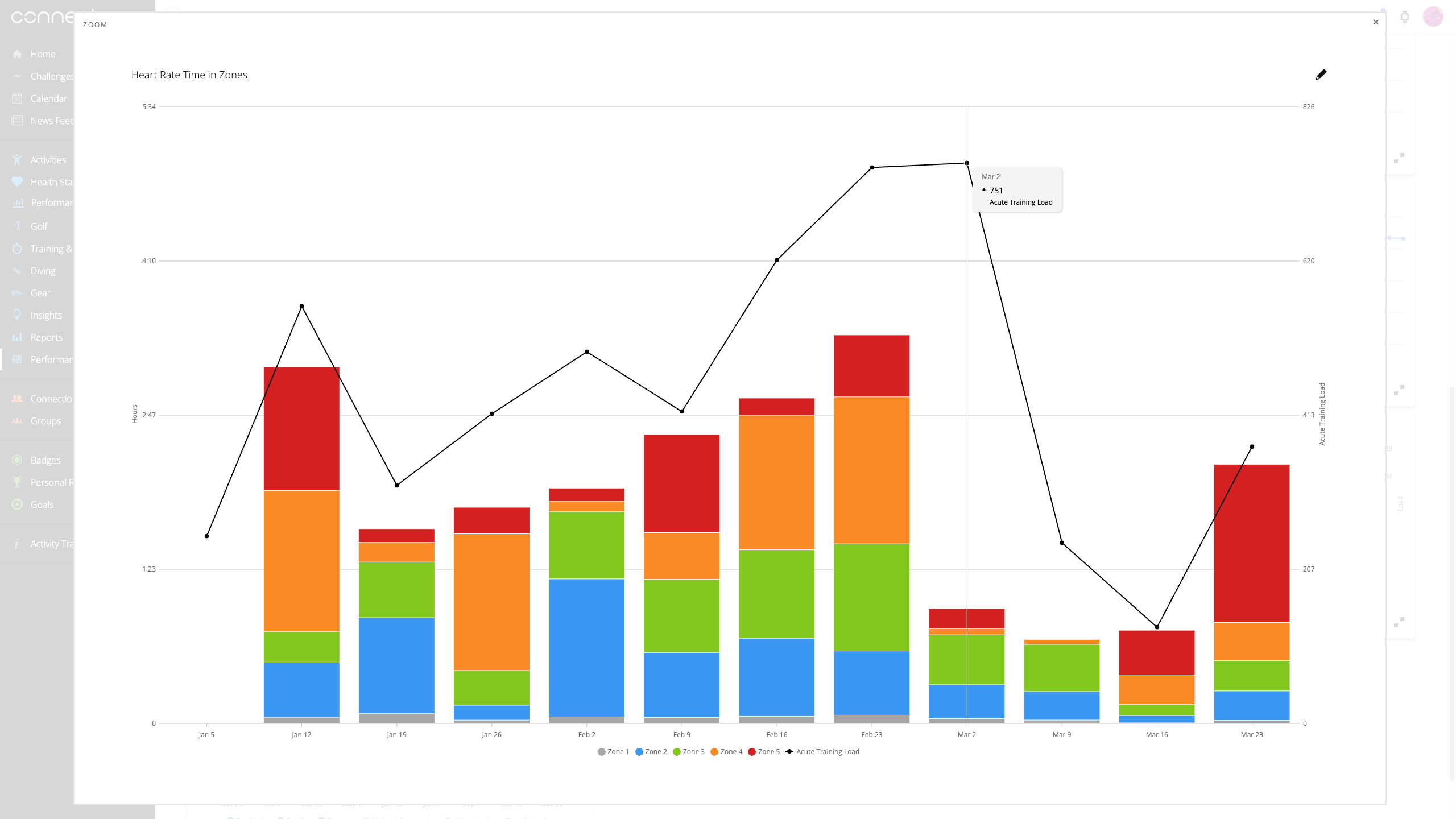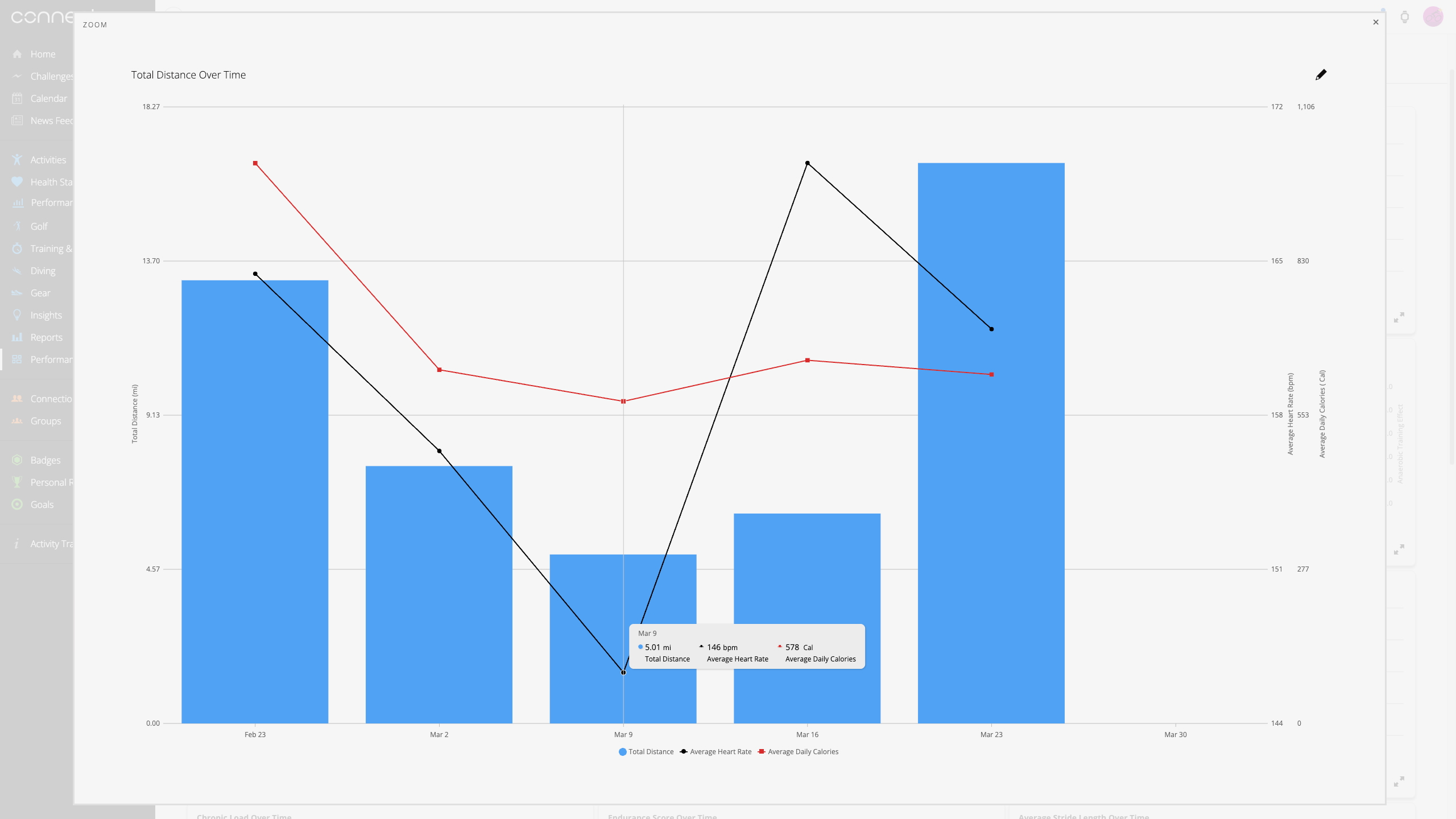Sunday Runday

In this weekly column, Android Central Wearables Editor Michael Hicks talks about the world of wearables, apps, and fitness tech related to running and health, in his quest to get faster and more fit.
Garmin Connect Plus is a surprisingly useful skeleton of a strong fitness subscription. The AI is mostly a retread of the Garmin analytics you know and love, with plenty of room to improve. But it’s just window dressing next to the Performance Dashboard, coaching videos, and other features designed to give Garmin fans FOMO.
But the better Connect Plus gets and the more features it receives, the more it will piss off loyal Garmin customers already revolting over the service.
Garmin Connect Plus is arguably the most significant change Garmin has made to its business model in years. It joins the AI health and fitness trend alongside Fitbit, Samsung Health, and Strava (among others). In doing so, Garmin undermined its decade-long business model of free software paired with expensive hardware.
Rather than focus on whether or not Garmin should have made Connect Plus — or at least bundled it with recent Fenix 8 purchases or all recent Garmin watches to ease the transition — I’ll discuss how Connect Plus works in practice, what needs improvements, and where things should go from here.
Active Intelligence has a ton of room to grow
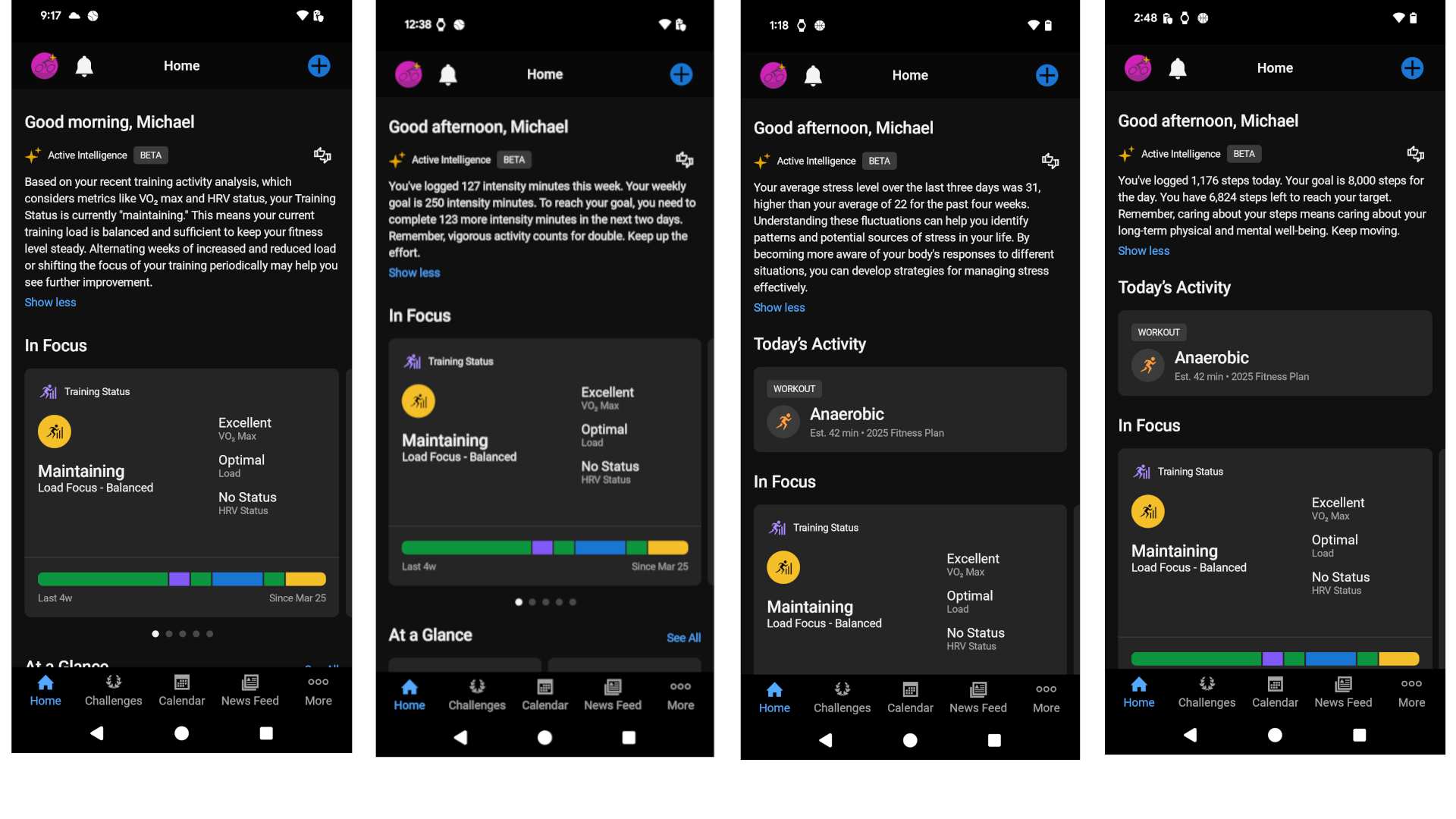
Garmin Active Intelligence and Strava Athlete Intelligence invite obvious comparisons. Aside from the similar names, both analyze personalized fitness data and contextualize recent activities against past trends. Strava’s AI recently left beta, while Garmin’s may be in beta for some time. So let’s compare them!
Garmin’s AI is basically a time-sensitive chatbot that reacts to your most recent or relevant fitness data and trends. I’ve seen it discuss my intensity minute trends, current training status, most recent activity, elevated stress averages, and daily step trends over the past couple of days.
It ranges from insightful to nagging and sometimes repeats itself when it runs out of things to say.
Strava’s AI focuses more closely on individual workouts. Each activity will compare your heart rate, HR zone breakdown, pace, elevation gain, and Relative Effort against your 30-day average. That’s something I’d love to see Garmin emulate, showing a static AI breakdown in each run’s “Overview” rather than a fleeting note in the Home page.
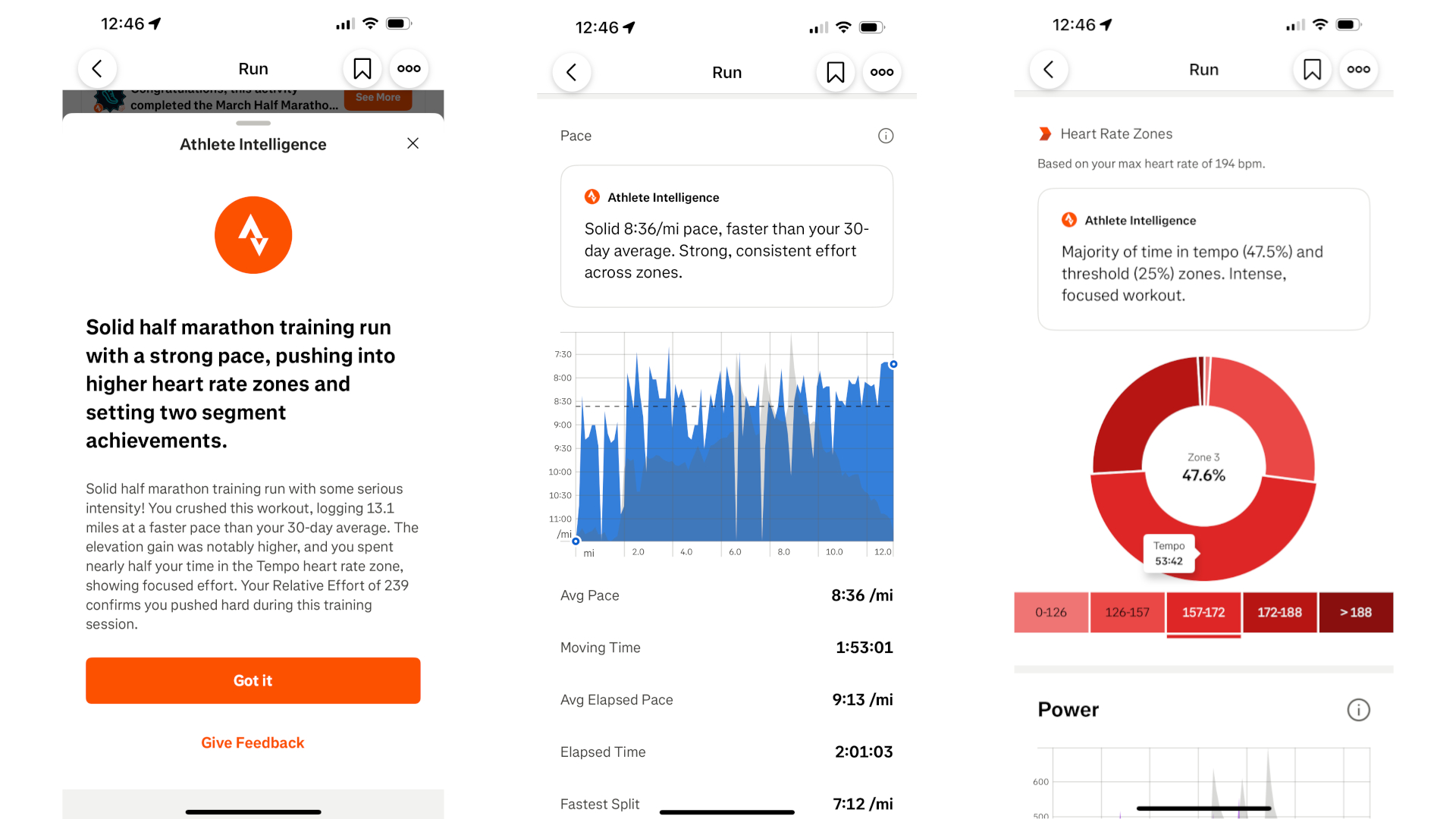
I will say that Garmin’s AI seems a bit more polished than Strava’s AI was in early beta; I still remember the latter telling me that my 140 bpm-average run was an anaerobic effort. On the other hand, Active Intelligence repeats info from the In Focus charts, watch face data fields, or Glance widgets on your watch. Basically, it’s about reinforcing what Garmin considers important, not anything “original.”
Maybe the AI will get more focused and specialized based on what tidbits you label as “Interesting” or “Not Interesting” in the app. At least, I hope it will!
I rarely sleep wearing my Garmin watch; people who closely follow their HRV Status or Body Battery data may benefit more from these text-based summaries. For the people who only wear Garmin watches for activities and Garmin Coach, I hope they can make Active Intelligence more focused on that side of things.
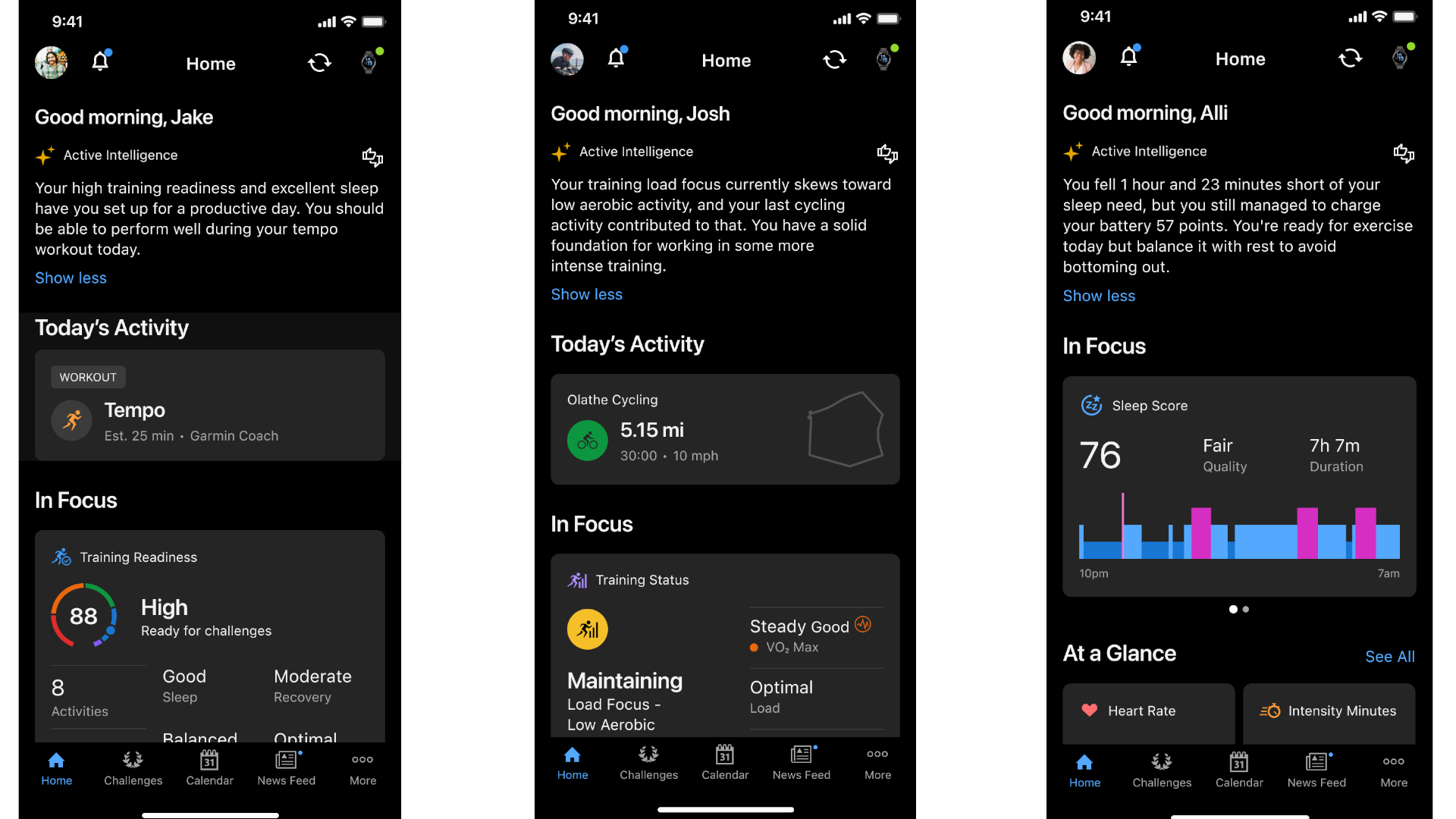
For instance, the Garmin Coach tab could show an AI summary of how you’ve improved since Week 1, or how well you’re keeping up with your scheduled workouts. Or the Challenges view could note if you’re behind on certain goals and what kind of workout you should do next to keep track.
I’d like to see Active Intelligence focus more on longer-term trends. The Performance Dashboard (see the next section) has a ton of useful insights and trends across years of data; maybe the AI can note which charts and fields you’re tracking and update you on changing trends when you don’t have time to log into the desktop app.
As it is, Active Intelligence is a nice, limited perk. Garmin watches were already special because people could trust the Firstbeat Analytics algorithm analyzing their data behind the scenes. This AI just puts that information into text form. So, let’s talk more about the other Connect Plus features.
Performance Dashboard is the best part of Connect Plus

I haven’t spent much time in the Garmin Connect desktop app, except to export GPX files for my HR and GPS tests; the mobile version is more accessible and doesn’t trigger a 2FA code, no matter how often I check “Remember Me.” However, the Performance Dashboard makes the desktop Connect app so much more compelling.
This new Connect Plus feature has 123 charts, and you can set up a max of 18 to be visible at any given time. There are far too many categories to list here, but you can track the basics like distance, number of activities, or training load, or more specialized stats like your running form, endurance/hill scores, cycling power, swim strokes, Body Battery, or race predictor over time.
For each of your 18 charts, you can set a custom date range like “this month” or “last 26 weeks,” as well as add overlay stats so you can see (for example) how your total distance over time matches with your chronic load or average daily stress.
Basically, it’s a treasure trove of data that you can fine-tune into a much better and personalized summary of your recent progress than Garmin can fit into its mobile “In Focus” section.
My immediate favorite? The “Comparison” charts that show how my 2025 number of activities, mileage, or elevation gain compares to my stats in 2024. It helps me see (without having to write down stats myself) that I’ve fallen slightly behind and need to pick up the pace in April.
It’s incredibly comprehensive and customizable from my perspective as a semi-serious runner. So the only real complaint I can make about Performance Dashboard is, well, that Garmin held this back for its subscription service.
Garmin Coach’s Training Guidance has the most potential

If you sign up for Garmin Run or Cycling Coach, you get a months-long training program with customized workouts; no subscription is needed. What’s new is “additional exclusive expert guidance from Garmin coaches — including educational content and videos — for peak performance.”
I haven’t seen too much of this yet because you only get one video per day, starting with a generic “Welcome to your plan” onboarding video. But Garmin has always talked about its Coaching algorithm being backed by real-life coaches, and I’d love to see daily videos tied to your current workout or general advice.
For instance, if you have an anaerobic sprint workout planned, a coach could explain why it’s necessary for runners who prefer longer, slower runs; show footage of possible warm-up stretches before your sprints; or talk about different types of track workouts if you’re bored with Garmin’s usual options.
Specific to the new Garmin strength cross-training workouts, we could see videos related to proper squat form or how certain muscle groups translate into better running or cycling form. I doubt they’d have the production value of Apple Fitness+ workout videos, but it’s a start!
I can’t say whether these educational videos will live up to my hopes, but this feels like a natural way for Garmin to augment its free Coach with content that feels reasonable to pay for rather than a feature that should be free.
New badges: Fun novelty or pay-to-win mistake?

I don’t pay much attention to Garmin badges except as a motivator to try and hit certain monthly or quarterly mileage and steps goals. Others take these badges as a point of pride, competing with friends on points leaderboards.
Now, Connect Plus is adding a bunch of new, gold-tinted badges that provide more variety in what you can track. Next month, you can aim to burn 8,000 calories, climb 500/1,000 meters while running or hiking, record 3 hours in HR zone 3, hit a high Body Battery score for 7+ days, or average a fast pace or higher HR across a few hours of walking.
Garmin badges have always felt too rigid and repetitive to me, so I see this as a fun novelty, especially if Garmin offers unique challenges every month. But I can absolutely understand how the more serious Garmin power users might see this as a pay-to-win change that upends the entire system because people who don’t pay for Connect Plus can’t keep up with those who do.
What comes next with Connect Plus
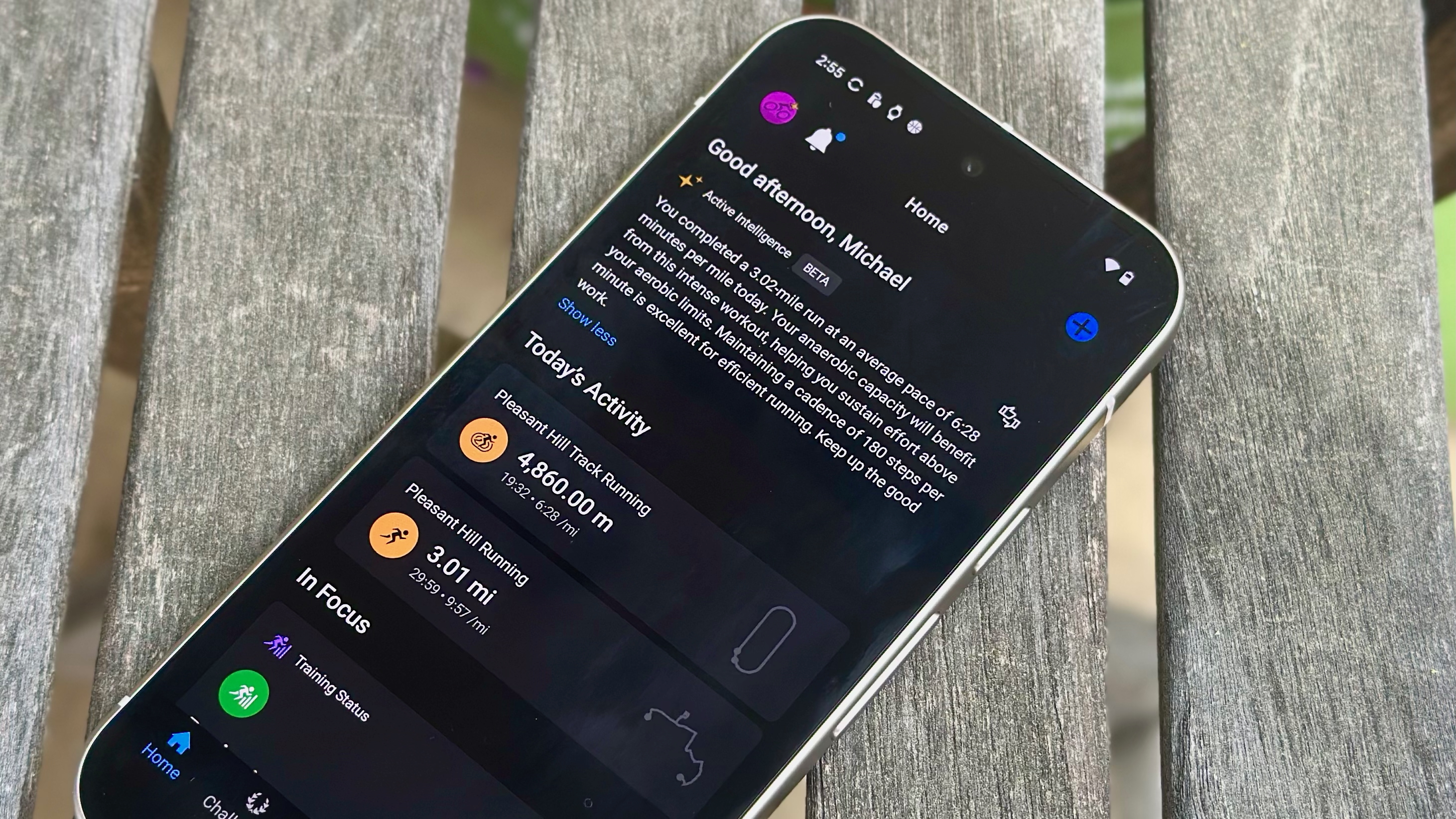
Garmin always felt like the exception to these subscription-driven companies, selling pricey hardware that would pay itself off by lasting for years with no post-purchase fees.
Connect Plus changes that, and while long-time fans might not care about the AI, they’ll certainly resent not getting the Performance Dashboard and the other perks.
Some of the Connect Plus features feel like niche, power-user upgrades. It would’ve been nice if the new LiveTrack upgrades — a dedicated URL, auto-text alerts, and the option to embed your progress chart on a website — had been free updates, but I doubt the majority of Garmin customers use LiveTrack (correct me if I’m wrong!).
The new Live Activity tool feels much more like a “base” feature. You can see a few real-time stats in the mobile app during an activity, as well as trigger the next step in an indoor workout while checking the proper form for about 500 different exercise types. This has a lot of widespread appeal, both for regular gym-goers and for beginners, and it’s a shame to see it behind the paywall.
Overall, I think Connect Plus would’ve always annoyed people on principle, but less so if Garmin had had the foresight to offer a longer trial period to recent watch buyers. Google and Apple give a six-month trial with a new device, and Samsung has made Galaxy AI free for a couple of years. If Garmin had done the same, it would’ve lessened the sting a bit.
As it is, we’re going to have to watch closely to see what Garmin does with Connect+ moving forward. In most cases, people wait eagerly for new features; in this case, any new Connect+ features through the rest of 2025 will only worsen the outrage.